Save time with the CarQuest online catalogue
Enjoy the convenience of looking up parts and building your order online using our catalogue. Whitelaw will pick your order and have it ready for pick-up in our store or delivery.[/vc_column_text][/vc_column_inner][/vc_row_inner][vc_row_inner][vc_column_inner][vc_separator][vc_column_text]
Step-by-step Guide
[/vc_column_text][/vc_column_inner][/vc_row_inner][vc_row_inner css=”.vc_custom_1588810950290{margin-bottom: 0px !important;padding-bottom: 0px !important;background-color: #efefef !important;}”][vc_column_inner][vc_column_text]Step 1: Log in to CarQuest Weblink
Weblink is the online catalogue for CarQuest. Login now with the link below.[/vc_column_text][/vc_column_inner][/vc_row_inner][vc_row_inner equal_height=”yes” gap=”20″ css=”.vc_custom_1588811575152{margin-top: 0px !important;margin-bottom: 0px !important;padding-top: 0px !important;padding-bottom: 0px !important;background-color: #efefef !important;}”][vc_column_inner width=”1/3″ css=”.vc_custom_1588811654680{margin-top: 0px !important;margin-bottom: 20px !important;border-top-width: 1px !important;border-right-width: 1px !important;border-bottom-width: 1px !important;border-left-width: 1px !important;padding-top: 20px !important;padding-right: 20px !important;padding-bottom: 20px !important;padding-left: 20px !important;border-left-color: #999999 !important;border-left-style: solid !important;border-right-color: #999999 !important;border-right-style: solid !important;border-top-color: #999999 !important;border-top-style: solid !important;border-bottom-color: #999999 !important;border-bottom-style: solid !important;}”][vc_column_text]Woodstock Store:
User Name: onlineparts
Password: Whitelaw
User Name: onlinepartsc
Password: Whitelawc
User Name: onlinepartsp
Password: Whitelawp
Step 2: Find a Part or Product
Find a Part:
Using the “Vehicle” tab, you can find parts by VIN or vehicle lookup. Search or browse parts for your vehicle by category.
Find a Product:
Using the “Chemicals, Accessories, Tools” tab, Search or Browse products by category.[/vc_column_text][/vc_column_inner][/vc_row_inner][vc_row_inner css=”.vc_custom_1588130117388{margin-bottom: 30px !important;padding-bottom: 30px !important;background-color: #efefef !important;}”][vc_column_inner][vc_column_text]
Step 3: Select and Add to Cart
- Select the checkbox for your parts or products.
- Add items to your cart with the “Add Selected Parts and Qty to Cart” button.
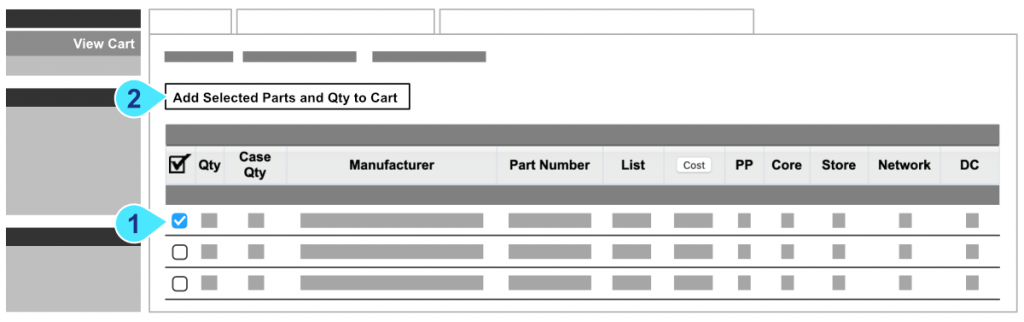 [/vc_column_text][/vc_column_inner][/vc_row_inner][vc_row_inner css=”.vc_custom_1588130117388{margin-bottom: 30px !important;padding-bottom: 30px !important;background-color: #efefef !important;}”][vc_column_inner][vc_column_text]
[/vc_column_text][/vc_column_inner][/vc_row_inner][vc_row_inner css=”.vc_custom_1588130117388{margin-bottom: 30px !important;padding-bottom: 30px !important;background-color: #efefef !important;}”][vc_column_inner][vc_column_text]
Step 4: Review Your Order
Select “View Cart” from the menu. From your cart, you can review and edit your order.
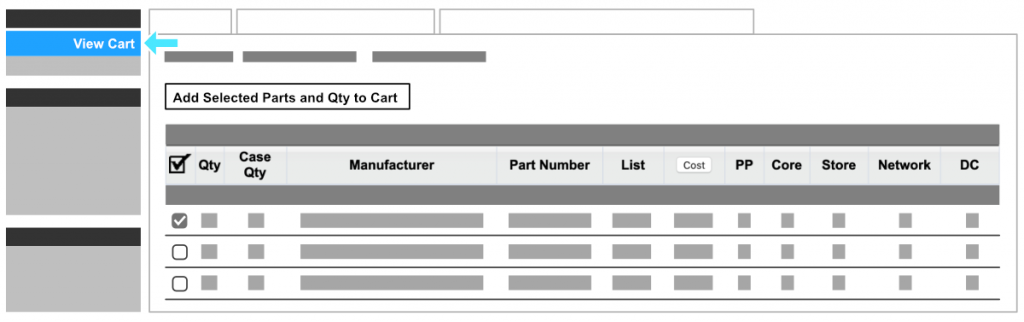
Step 5: Place Order
Select “Order Cart” from the cart menu.
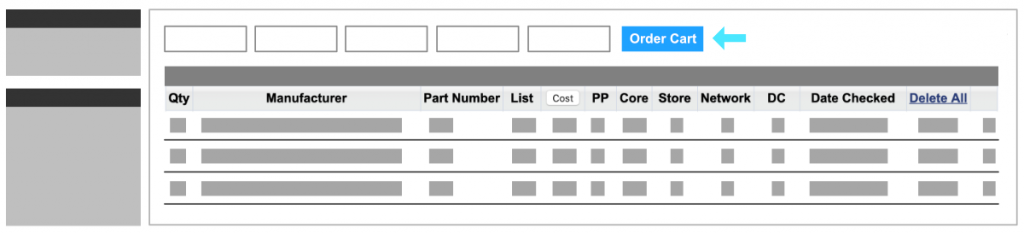
Step 6: Confirm Your Purchase Order
[/vc_column_text][vc_column_text]Enter Your Contact Information in the fields displayed, and select “Send Purchase Order”
Contact Information:
Purchase Order #: Enter Your Phone Number
Memo: Enter Your Full Name
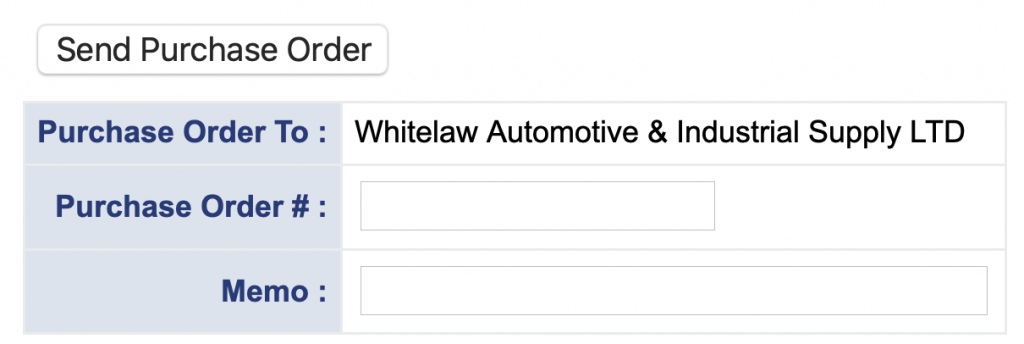 [/vc_column_text][/vc_column_inner][/vc_row_inner][vc_row_inner css=”.vc_custom_1588130089950{margin-bottom: 30px !important;padding-bottom: 30px !important;background-color: #efefef !important;}”][vc_column_inner][vc_column_text]
[/vc_column_text][/vc_column_inner][/vc_row_inner][vc_row_inner css=”.vc_custom_1588130089950{margin-bottom: 30px !important;padding-bottom: 30px !important;background-color: #efefef !important;}”][vc_column_inner][vc_column_text]
Step 7: Order Processing
Success! Your order has been sent.
One of our representatives will call the number provided to arrange for payment and notify you of when your order will be ready. Once your order is ready, it can be picked up or arranged to be delivered.[/vc_column_text][/vc_column_inner][/vc_row_inner][vc_row_inner css=”.vc_custom_1588811978656{margin-top: 0px !important;margin-bottom: 0px !important;padding-top: 0px !important;padding-bottom: 0px !important;}”][vc_column_inner css=”.vc_custom_1588812071527{margin-top: 0px !important;margin-bottom: 0px !important;padding-top: 0px !important;padding-bottom: 0px !important;}”][vc_column_text css=”.vc_custom_1588811899174{margin-bottom: 20px !important;}”]
Give our online catalogue a spin!
[/vc_column_text][scp_theme_button title=”Go to CarQuest Catalogue” style=”wh-alt-button” align=”center” link=”url:http%3A%2F%2Fweblink.carquest.com%2FWeblink_2_0%2Flogin.jsp||target:%20_blank|” css=”.vc_custom_1588812445611{margin-bottom: 30px !important;}”][/vc_column_inner][/vc_row_inner][/vc_column][vc_column width=”1/6″ offset=”vc_hidden-xs”][/vc_column][/vc_row][vc_row disable_element=”yes”][vc_column][vc_column_text]CarQuest VIN Decoder Apps
A quick an easy way to decode VINs directly from your iPhone or Android device.[/vc_column_text][/vc_column][/vc_row][vc_row css=”.vc_custom_1588812376055{margin-top: 20px !important;margin-bottom: 20px !important;padding-top: 0px !important;padding-bottom: 0px !important;}”][vc_column][vc_separator][vc_column_text css=”.vc_custom_1588812252621{margin-top: 30px !important;margin-bottom: 0px !important;}”]
